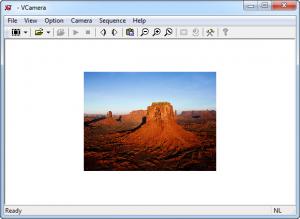VirtualCamera
1.0.1 final build 1201
Size: 1.4 MB
Downloads: 7490
Platform: Windows (All Versions)
The lack of a webcam may prevent you from accessing some interesting contents. You may not be able to connect to a certain service and if you have a camera, you may not want anyone to see you. VirtualCamera enables you to use video files, from your hard drive, to simulate a live webcam feed. While the application is running, you will be able to share your "webcam ", as if you have a real one connected to your computer.
VirtualCamera can be used on Windows 98, ME, Windows 2000 and XP. The setup file is small, so you can download it from the Internet in a few moments. Installing the application is a fast process as well. If you are a Windows XP user, you will have to disable a feature which blocks drivers that are not signed.
Once the application is up and running, you can load a video file right away and play it on the interface. Clicking an option on the toolbar will send the video's playback to the VirtualCamera driver. If you click an option to share your webcam, you will be transmitting the video playback, instead of a live webcam feed.
It is possible to load still images or picture sequences as well and use them the same way, as a live feed. After loading a file, you may click left and right arrow icons, located on the toolbar, to switch to the next or previous file, from the same folder. You can also use web videos as feed. Instead of loading a file, you just need to select a different option and paste the video's URL.
Alternatively, you can use VirtualCamera with a real webcam. The option for setting up the webcam is found in the File menu. A small window will show up, where you can select your camera from a drop menu and click a button to start using it.
Pros
The application supports a wide range of video formats and it can use them as webcam feeds. In addition, it makes it possible to use Flash videos, images and picture sequences for the same purpose. VirtualCamera is lightweight and very easy to use.
Cons
You may experience a few difficulties when running the application on Windows Vista or Windows 7. VirtualCamera allows you to use any video or other media file as a live webcam feed. Its controls are easy to understand, so even beginners can use them.
VirtualCamera
1.0.1 final build 1201
Download
VirtualCamera Awards

VirtualCamera Editor’s Review Rating
VirtualCamera has been reviewed by Frederick Barton on 10 Aug 2012. Based on the user interface, features and complexity, Findmysoft has rated VirtualCamera 5 out of 5 stars, naming it Essential